MS Word With AI
আপনি কি artificial intelligence (AI) দিয়ে Microsoft Word এর সকল কাজ কম সময়ে শিখতে চান ? তাহলে এই course টি আপনার জন্য ।
আপনি সরকারি কিংবা বেসরকারি যে চাকরি করেন না কেন Microsoft Office একটা অত্যাবশ্যকীয় tools যেটা আপনাকে জানতেই হবে । এখানে Chat GPT ও অন্যান্য AI টুলস ব্যাবহার করে মাত্র কয়েক মিনিটে কিভাবে আপনি আপনার কাজ সহজ করবেন তা শিখান হবে । তাই আপনি যদি
আপনার ক্যারিয়ার কে গুরুত্ব দিয়ে থাকেন এবং AI দ্বারা রিপ্লেস না হতে চান ,তাহলে এই course টি করে আপনার ক্যারিয়ার 10X Growth Ensure করুন ।
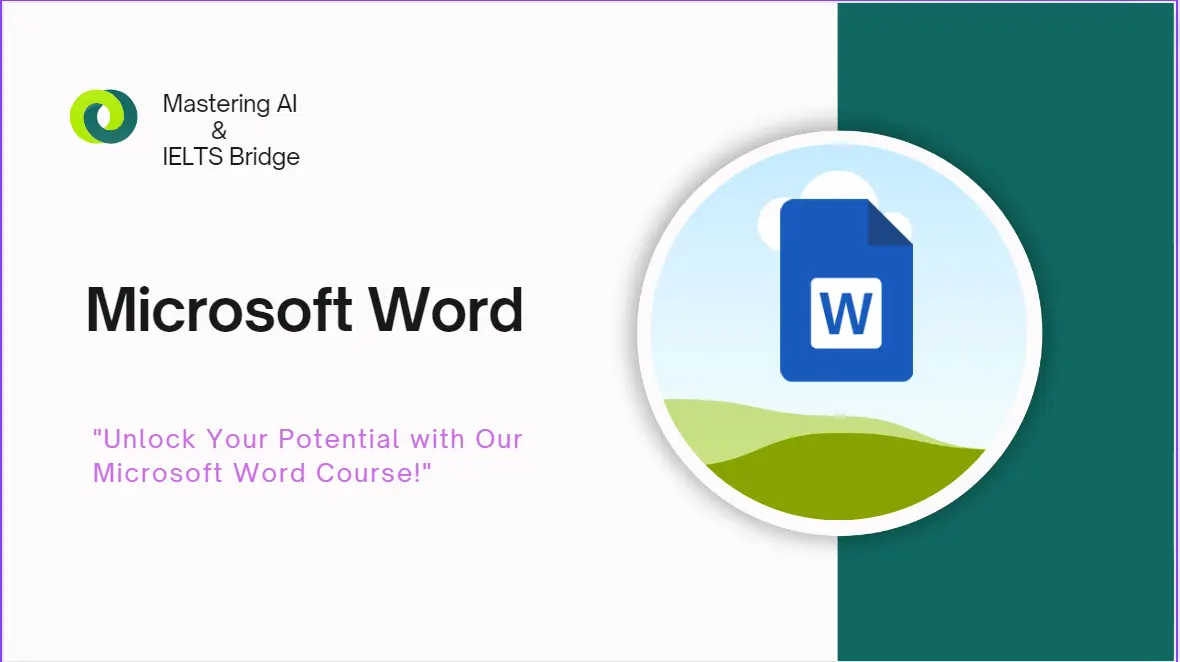
What you will learn from this course -
- Microsoft Word এর মাধ্যমে আপনি পেশাদার দলিল তৈরি করতে পারেন, যা কর্মসংস্থানে আপনার প্রফাইল বা ব্যবসার উজ্জ্বলতা বাড়িয়ে তুলতে সাহায্য করে।
- Microsoft Office এর প্রোগ্রাম ব্যবহার করে সহজেই প্রশ্নের সমাধান করা যায়, যেমন ডেটা নিয়ে অ্যানালাইসিস, রিপোর্ট লেখা, এবং প্রফেশনাল প্রেজেন্টেশন তৈরি করা।
- বর্তমান ডিজিটাল যুগে Microsoft Word এর মতো সফটওয়্যার শেখা তাদের ডিজিটাল দক্ষতা উন্নত করবে, যা তাদের পেশাগত জীবনে সহায়ক হবে।
- Microsoft Word একটি বিশ্বব্যাপী ব্যবহৃত সফটওয়্যার, তাই এর দক্ষতা শিখলে তারা আন্তর্জাতিক মানের কাজ করতে পারবে।
- বিভিন্ন ফিচার যেমন টেমপ্লেট, মেইল মর্জ, এবং অটোমেশনের সাহায্যে তারা সময় সাশ্রয় করতে পারবে এবং দ্রুত কাজ সম্পন্ন করতে পারবে।
All the lessons of this course
- Overview of Microsoft Word Interface, Creating, Opening, and Saving Documents (13:41)
- Essential MS Word Keyboard Techniques, Customizing the Quick Access Toolbar (10:22)
- Boost Your Productivity with MS Word Clipboard (07:06)
- Enhancing Your Documents with MS Word Font Tools (16:46)
- Comprehensive Guide to the Dialog Box (12:33)
- Mastering Paragraph Tools (19:16)
- Formatting Styles and Editing Group Essentials (13:46)
- Efficient Page Insertion and Management (05:12)
- Creating and Formatting Tables, Efficient Table Insertion and Management (13:18)
- Inserting and Formatting Pictures, Working with Shapes and SmartArt, Adding and Modifying Charts, Using Screenshots and Online Pictures (22:29)
- A Complete Guide to Using Apps and Media (05:09)
- Creating Dynamic Documents using Links, Comments, Header & Footer, Text, page number (10:52)
- Enhancing Documents Using Equations and Symbols (17:58)
- Understanding Watermark, Color, Fill Effects, Artistic Effects, Borders and Shading, Border Styles, Page Border Options, Themes, Fonts, Effects, Page Setup, Columns, Breaks, Line Numbers (16:22)
- Mastering Page Setup using Margins, Orientation, Size, Columns, Breaks, Hypenation (16:47)
- Creating and Formatting Position, Wrap Text, Bring Forward, Send Backward, Selection Pane (18:42)
- Table of Contents (13:25)
- Enhancing Document: Insert Footnote, Insert Endnote, Next Footnote, Show Notes (11:08)
- Enhancing Research: Insert Citation, Manage Sources, Style, Bibliography (08:50)
- Mastering Insert Caption, Insert Table of Figures, Update Table,Cross-reference (13:35)
- Inserting and Managing Mark Entry, Insert Index, Update Index, Mark Citation, Insert Table of Authorities, Update Table (09:31)
- Professional Mailings with Envelopes, Labels, Mail Merge, Recipient (part-1) (19:11)
- Professional Mailings with Highlight Merge Fields, Address Block, Greeting Line, Match Fields, Update Labels, Preview Results, Find Recipient, Auto Check for Errors, Finish & Merge (part-2) (07:51)
- Complete Guide to Using the Review with Proofing, Speech, Accessibility, Comments, Tracking, Changes, Compare, Protect (12:31)
- Comprehensive Guide to Document Viewing Views, Immersive, Page Movement, Show, Zoom, Window, Macros (21:45)
- Type Bangla in Online with Avro (04:24)
- Avro To Bijoy with AI (03:21)
- Chatdoc with AI (08:45)
- Google Voice Type with AI (05:27)
- Boost your Typing skill with AI (11:05)
- Microsoft 365 and Various Types of AI Tools (15:01)
Explore other courses of Microsoft Office AI Mastery

Microsoft Power Point With AI
আপনাদের জন্য রয়েছে আমাদের বিশেষ প্রস্তুতকৃত কৃত্রিম বুদ্ধিমত্তা (AI) এর Tools ব্যাবহার করে পাওয়ার পয়েন্ট এর মাস্টারি কোর্স।
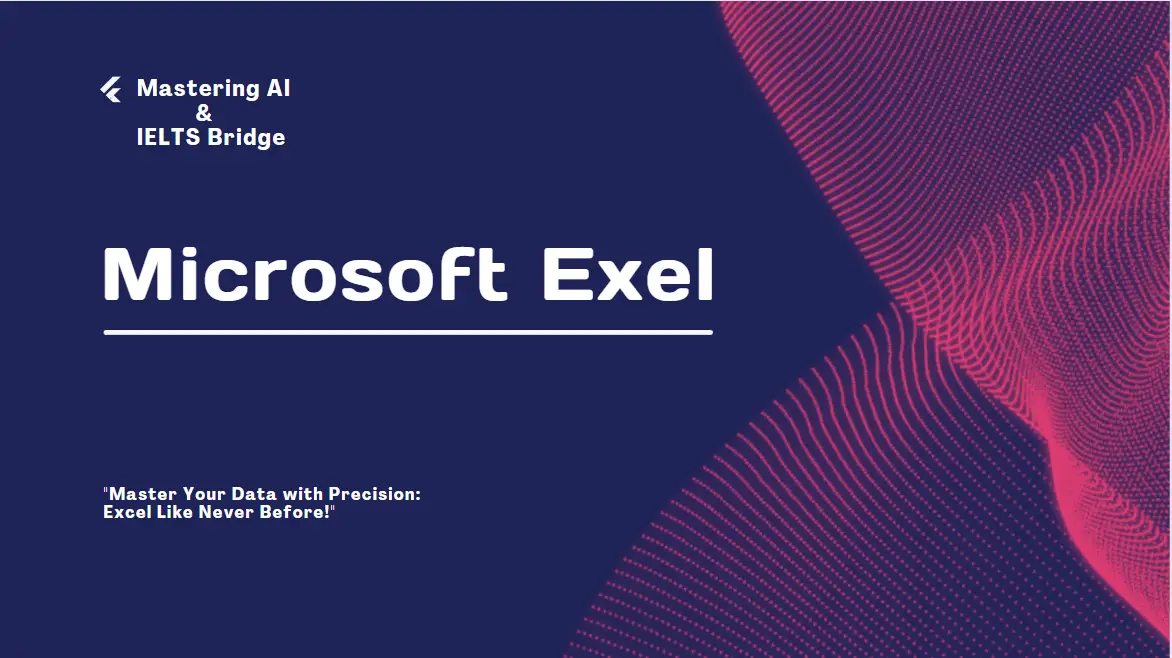
Microsoft Excel With AI
আপনাদের জন্য রয়েছে আমাদের বিশেষ প্রস্তুতকৃত কৃত্রিম বুদ্ধিমত্তা (AI) এর Tools ব্যাবহার করে এক্সেল, এর মাস্টারি কোর্স।